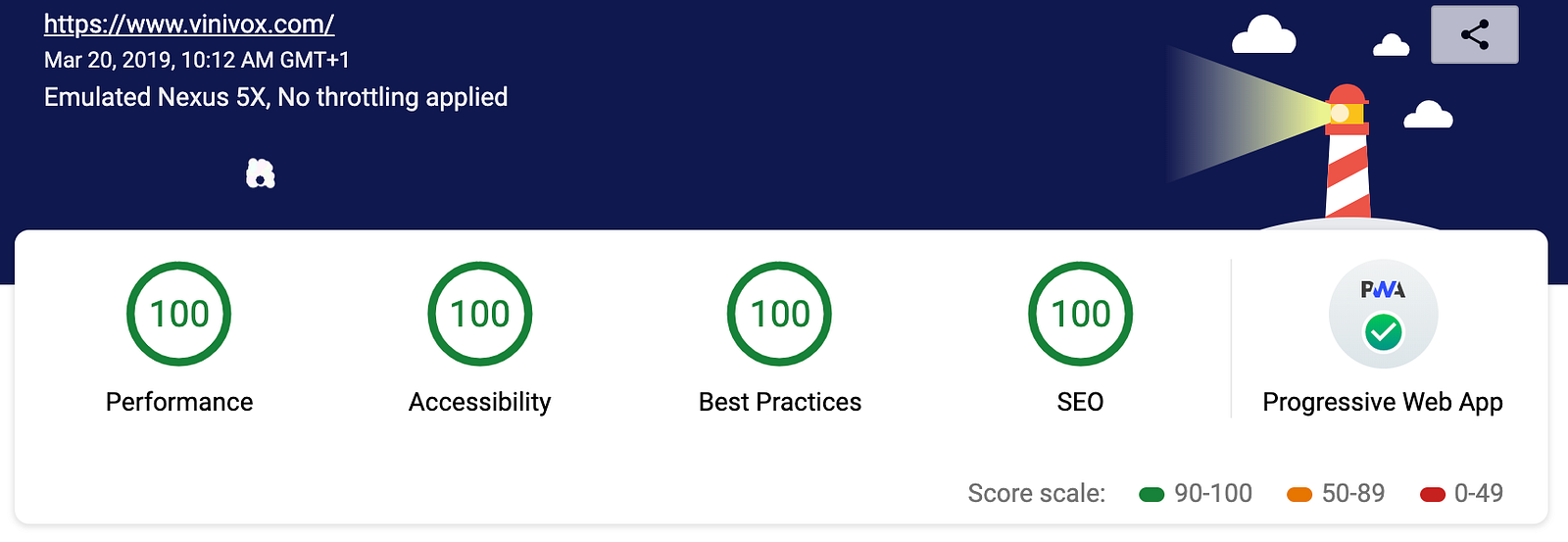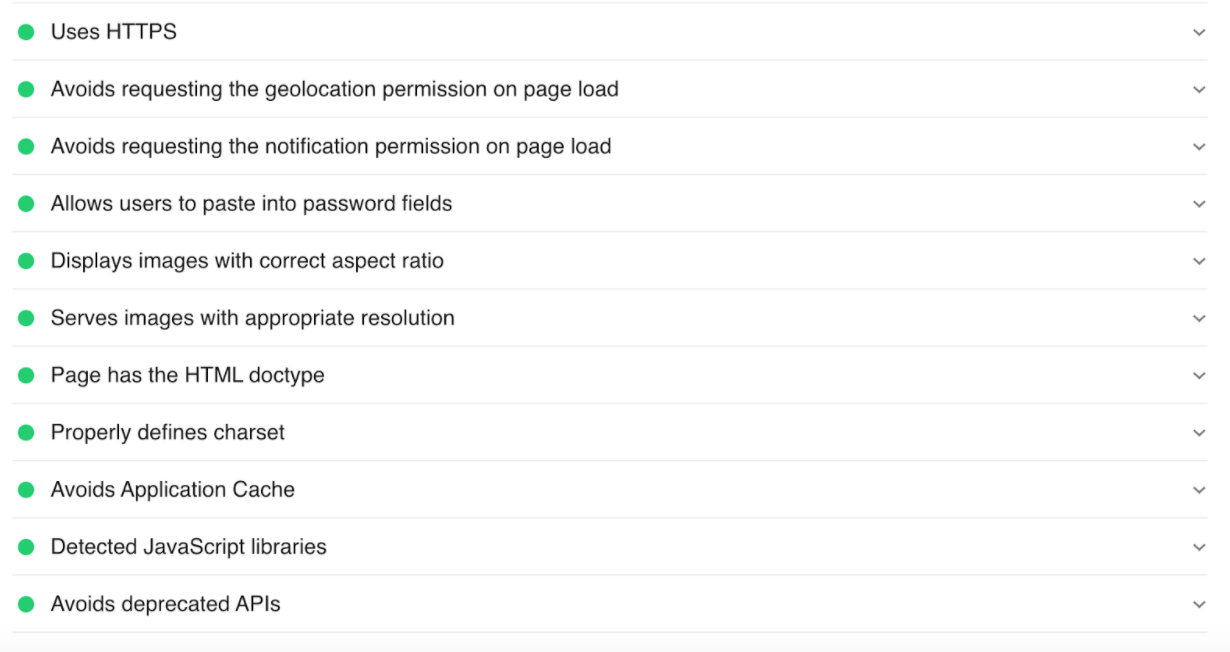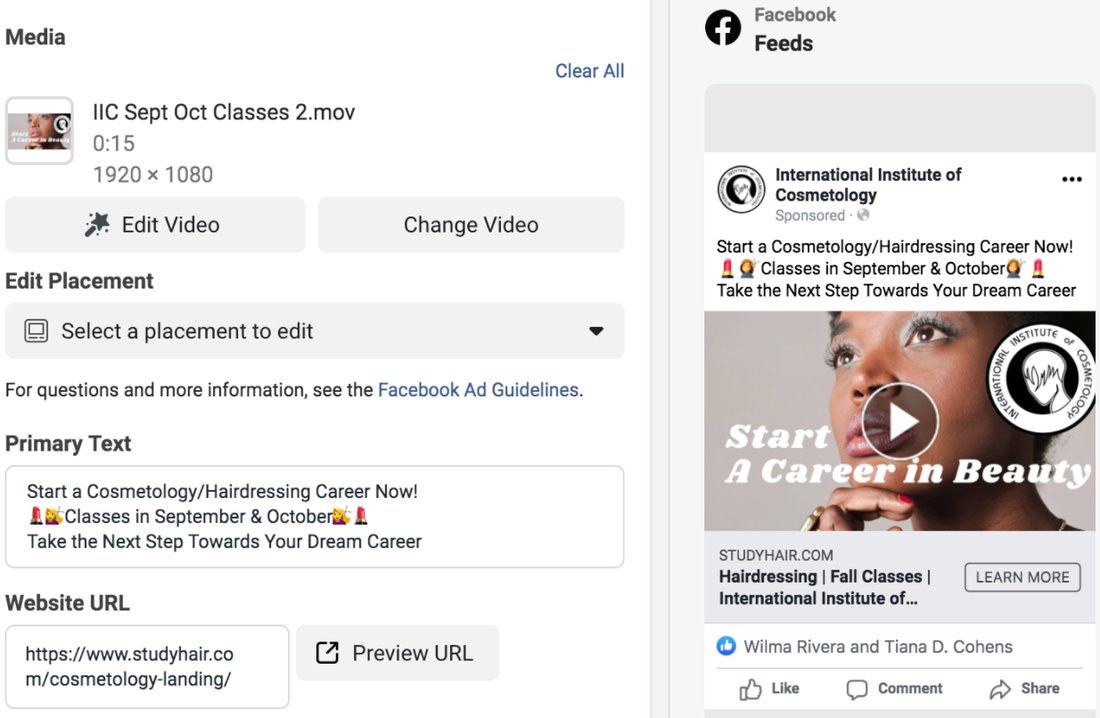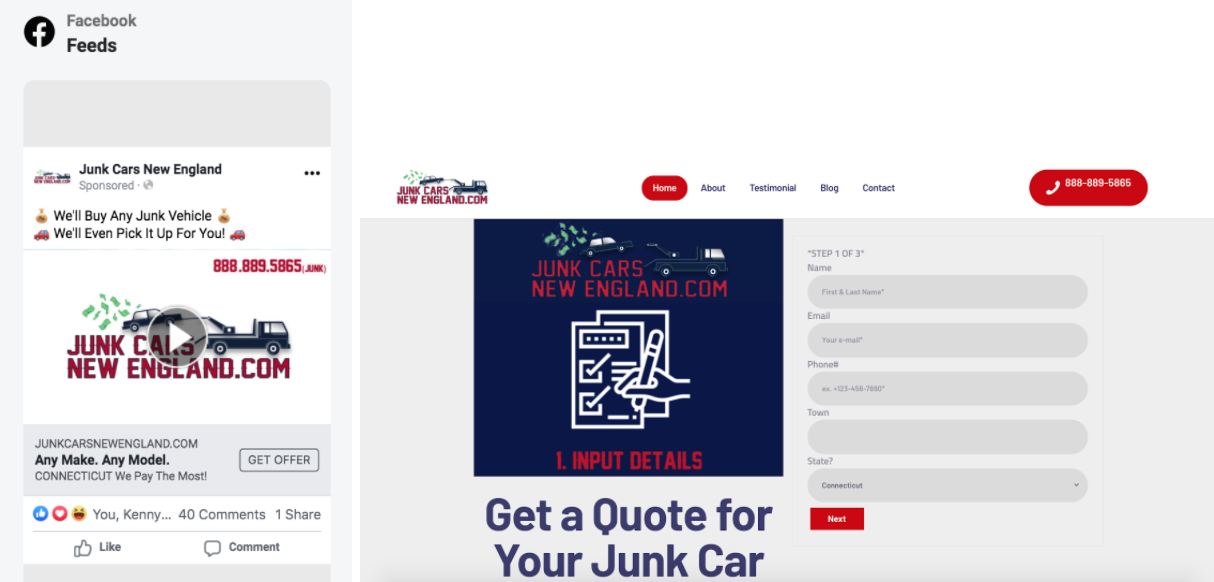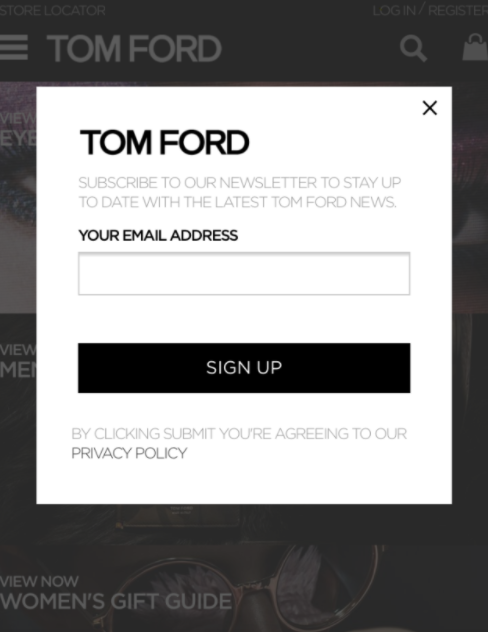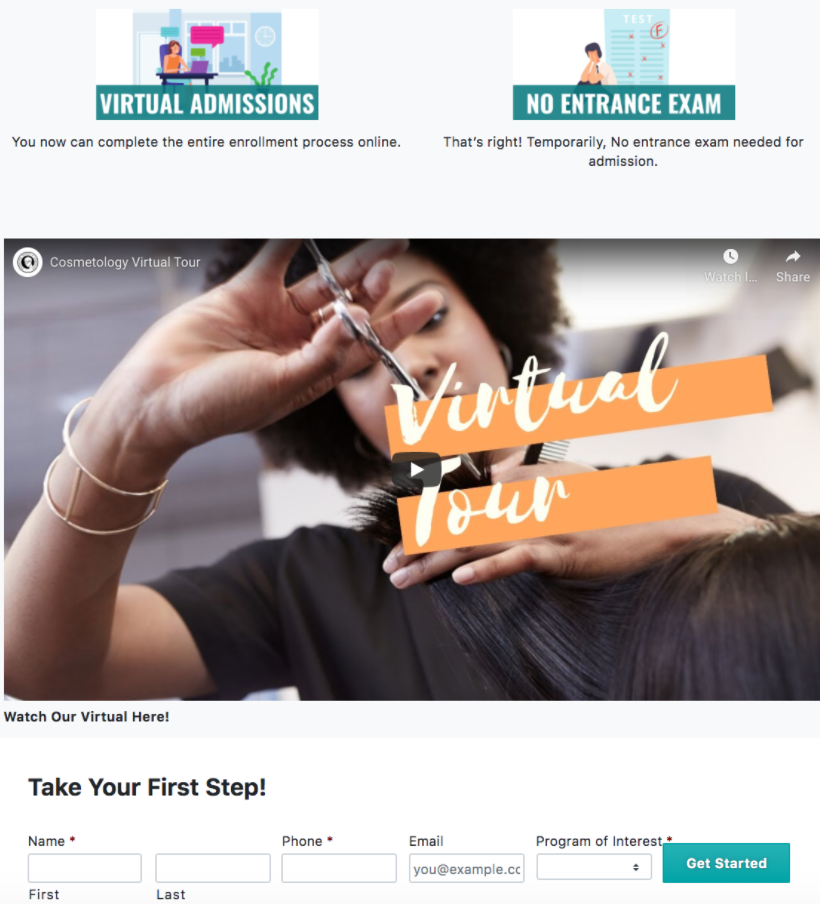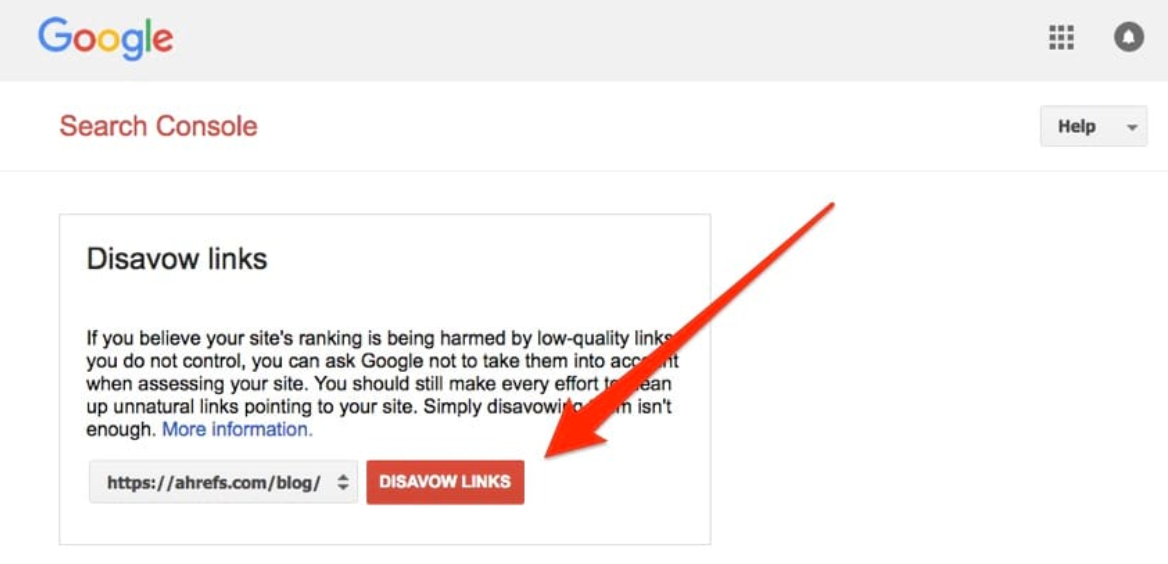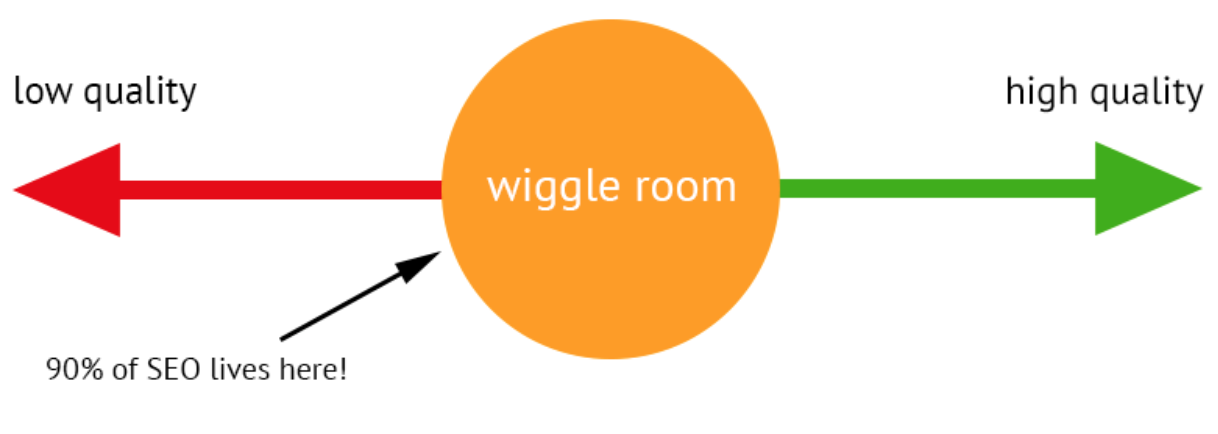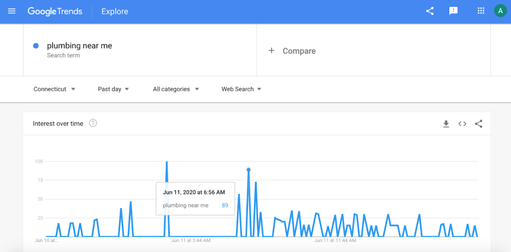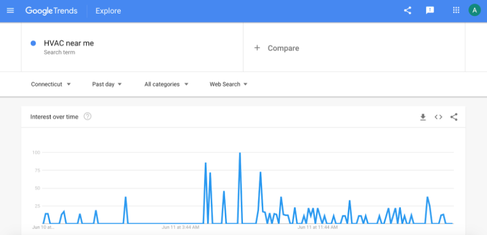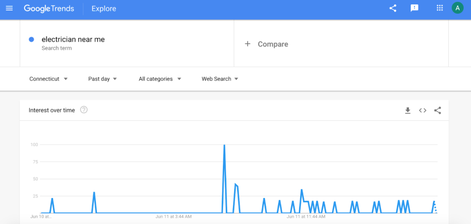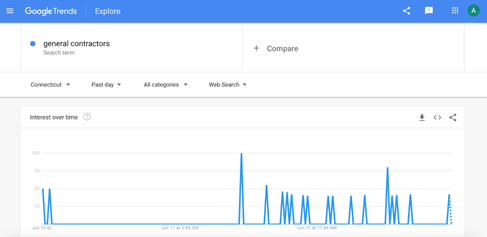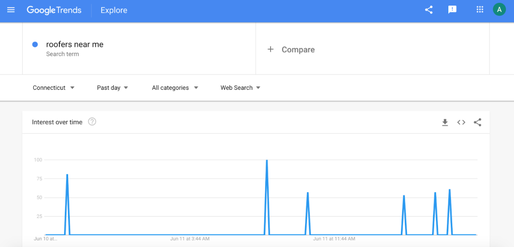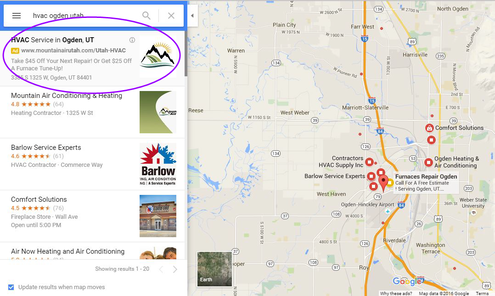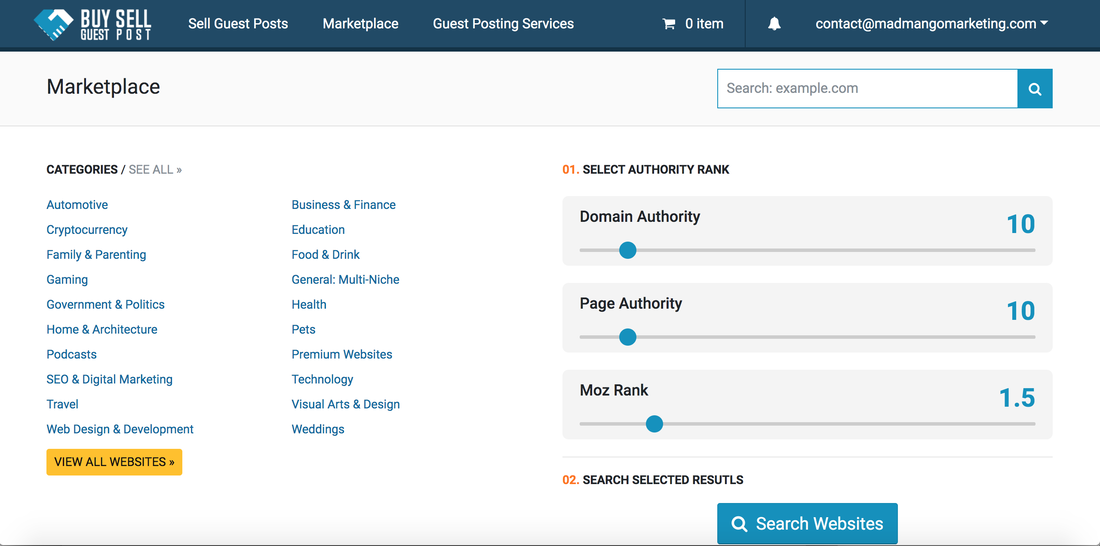Discount River Rocks - A year in SEOWhat do you get when you combine, decorative stone, bulk hauling, and teamwork? Discountriverrock.com It’s not often we pay attention to the backbone work that makes America the great country that it is. When you enter a grocery store, do you ever think about the process that a single head of broccoli went through to end up in your shopping cart. Discount River Rocks is the same concept, you may see bags of Stone at Home Depot or decorative pebbles at your local dinner but you don’t often think what the steps were which brought those rocks to their final destination. Here at Mad Mango Marketing we understand and appreciate the hard work that all blue collar workers do everyday. That is why working with Christopher, the owner of Discount River Rocks, has been such a pleasure. Our relationship with this stone wholesaler began in 2018 when Christoper asked for a consultation on his website. The Mango team gave their thorough review of the website and saw a place of great opportunity for Christoper. The wholesale stone industry is oversaturated with outdated websites from the 2000s with contact forms that are barely intact. On top of that, these sites contain little to know information about decorative stone, how to acquire it, and just general uses for their products. Realizing this potential room for growth was the initial step in our relationship with Christopher. After an in-depth explanation of SEO and how it works was presented, Christopher easily grasped the importance and long term potential of hard work. Now that we were all on the same page. We were able to begin implementing our suggestions from the initial website audit. Competitor AnalysisOur first step was to better understand Christopher’s business. To do this we had to immerse ourselves in the stone trade. We learned many things while researching but the most important takeaway was the language these informative blogs were using. Next, we asked Christopher to identify a few of his competitors so we could get a deeper understanding of the industry and look for gaps where no great content had been written yet. We identified a few commonalities in language across information on other websites. The next step in our analysis was to utilize Google Trends. We started by comparing some search terms to determine what our keywords should be when writing content. The Mad Mango Team compared words commonly used into Christophers industry above to give us an idea of what users are searching for. On-Page OptimizationOur next step was optimizing Christopher’s front and back end of his website as much as the website builder would allow us. Our process began with an assessment of the on-page content. First we look at a website through a UX lens which stands for “User Experience.” You can add all the bells, whistles and widgets you want but ultimately if your site is too crowded with information or options it becomes difficult to make decisions or navigate through a website. When creating or restructuring a website behavior flow should be kept in mind. Ask yourself, what is the main goal of my website? For Christopher, his objective was to drive traffic to fill out his lead form or make a phone call. So in each page there has to be a call link or contact form to do just that. Backend OptimizationWhen focusing on optimizing what goes on behind the scenes of Christopher's website we need to focus on several main things: meta descriptions, alt tags, internal links, page speed. This is extremely important. Christopher site has over 200 pages, which means there are 200 “meta descriptions” These meta descriptions should be between 50-160 characters. You want to be sure they describe the purpose of the page and that your description is less than 160 characters to ensure the description does not get cut off. Content CreationNow that we have created a good foundation for Christopher on the backend of his website. We were ready to begin the next prong of our SEO approach, content creation. The MMM takes the time to learn about all of our clients industries to the best of our ability. We do this through independent research, interviews, and one-on-one meetings with our clients to better understand specifics in their business. However, some things are out of our scope of expertise. In cases like these we reach out to industry specific writers to give our clients higher quality content people want to read. We relay the topic of the blogs, along with focal keywords we have chosen with Christopher, and get back to him over the next couple weeks with drafts of the blog to either be approved or denied. While monitoring Christophers keyword movement and traffic, we noticed his website was getting a lot of visitors searching for things related to “flagstone.” So we took this momentum and began writing several blogs about the topic like the one below. Content SyndicationSince we have created these great pieces of content it would be a shame for them to not get the attention they deserve. While most social media platforms offer “no-follow links” they are still an important factor to our SEO strategy. Google wants to see that your business is interactive with our customers and has the ability to be personal. Actively sharing your announcements, questions, updates and blog posts onto all of your social media accounts is a great way to drive more traffic to your website. Take a look a look below to see an example of what a syndicated post looks like on medium.com Guest Post OutreachGuest Posting is a key component to a successful SEO strategy. Guest posting is exactly what it is led to be, an article written by a guest author on a website other than your own. Guest posts can be collaborations with another site, a piece of content you submit, or even an embedded video. The most important thing to do when guest posting is to ensure you have some relevant anchor text (hyperlink) which when clicked will send users to your site. Ideally you want to keep your guest post industry specific. For Christopher’s industry we would never reach out to someone in the food industry to link back to our site, because that simply wouldn’t make sense. Instead we reach out to sites related to landscaping and gardening since the two industry’s work in conjunction with one another. Check out an example of a guest post below. Another way we try to earn backlinks for our clients responding to Journalist requests in our industry. Using a service known as “Help A Reporter Out” or Haro. We have been able to connect Christopher with the interviewer, provide them with an expert in the field for the content they are looking for. In exchange for the information we are given a backlink referring to our website. Time Of The YearNot every business thrives during all times of the year. Christopher’s business’ specifically finds it’s most success in the spring and summer months when more people are landscaping across the country. This makes it extremely important to write content that relates to the change of times in his industry. Another important factor to mention about proper content management would be to keep content fresh. Google enjoys seeing a website who tries to serve the most accurate information to its users, and all things eventually become outdated. So websites that are constantly changing out links and setting up redirects to fix broken links will be rewarded by Google alot more often. ConclusionThank you for reading this analysis this far. To conclude I would like to share with you some of the great results and progress we have made with Christopher’s company just far. We have had a great time working with Christopher and are happy to have helped with the growth of his business. Take a look at the raw numbers. We will continue to blaze a trail for Christopher along with all of our other clients. If you are looking for an SEO agency to help your business explode in the same way, contact the Mad Mango team. |
The answer may be yes.
Compare custom coding a website to creating one on Wix. You already have a business to run, teaching yourself to code would not be the best use of your time. This is the situation for many business owners and therefore they opt for the Wix version or another drag and drop web builder.
The time value of a drag and drop is clear. And as these web builders improve over time the value of paying for custom coding drops severely. After all, if a Wix site can rank just as easily as a custom-built site, why not pay Wix the $300 annually and have them take care of the back end. You also usually get some sort of customer service.
Drag and drop’s main value is the time it saves. Now it’s coming to mobile apps.
Glide Apps has been around for a little over a year now and is the only no-code app builder on the list, not a drag and drop although there are drag and drop features. Glide Apps uses a Google Sheet as a database. “Spreadsheets are the most successful programming model of all time”, and now you can utilize your highschool excel knowledge to create a mobile app for your business.
Glide has 3 pricing levels for “non-members”, Personal, Basic, and Pro.

The Personal level is free to use with 100MB of storage space and 500 rows of data. This plan also comes branded with the glideapp.io domain name and Glide branding. They also take a 10% transaction fee! This level is appropriate for those who want to dip their toes into the idea of creating a mobile app or compare app builders before making a final decision as you will have to pay for any premium features on any platform. The Basic account is $9/mo when billed annually ($188.00 before taxes upfront) and comes with 5,000 data rows and 2GB of storage. You still have to deal with Glide branding and domains and they take a steep transaction fee of 5%. In our opinion, this account level isn’t worth the $9/mo. You still have Glide branding, the storage space is mediocre, and you still have a very high transaction fee to pay. If you want to do this right, opt for the Pro. The Pro account is $24/mo when billed annually ($288.00 before taxes upfront) and finally lets you place your app on your own domain! You get 25,000 data rows and 10GB of storage. It also comes with a lower transaction fee of 2%.To get started with Glide you need to have a Gmail account to connect to as Glide only works with Google Sheets. After connecting with Google you create a new project and select a sheet to use at the database of your app. Opening to a blank sheet can be intimidating though! You can watch YouTube tutorials to get a concept of how the process works or you can start with one of Glide’s templates. We recommend a mixture of YouTube University and starting with a predesigned template that Glide offers. You can view the Google Sheet being used as the database for one of their templates by clicking on the pen on the left-hand side of your screen.
Once you start to play with their design you will realize the options are endless. The best use of these builders, while we are still in the early stages, is to build micro apps with them. Start with the mission of opening up one bottleneck of your processes with this new app you’re about to build. You can create several apps with Glide to do several different tasks. You will have a tough time building an app that does everything.
create your own advanced mobile app within 60 minutes.” Gappsy is fairly new and was started in the Netherlands around the end of 2019 early 2020. Gappsy comes loaded with features that allow you to collect payments through your app, show ads, and even create customer loyalty cards. Gappsy is a drag and drop software system that claims to allow anyone “
For drag and drop, we love Gappsy for its simplicity and low pricing offers which, if you watch their social channels closely enough, you may be able to buy a lifetime license for a flat rate.
When Gappsy isn’t running a pricing promo there are 2 standard price points. $37 and $57 billed monthly. We will break down each price level here.

The “Basic Plan” which costs $37/mo or $27/mo when billed annually comes with features like hosting, PayPal & Stripe integrations, and unlimited editing. There are some serious fallbacks with this plan that cause us to recommend you skip this option if you are serious about building an app with Gappsy. The 3 biggest drawbacks with this plan are that they limit you to 500 downloads/users, they load up your app with Gappsy ads even though you are a paying customer, and there is no ability to send push notifications. Those are just the top 3 reasons you should skip the “Basic Plan”. There are several other key features you will miss out on with this plan like not having access to a chatbot within your app, no Zapier integrations, and no loyalty cards. The “Premium Plan” starting at $57/mo or $42/mo when billed annually is the package that unleashes all of Gappsy’s potential. With this plan, you get access to everything and this includes unlimited downloads of your app. You will be able to capitalize on features like webhooks and even an Uber-like feature that will empower you to create your own Uber app.
Using Gappsy will take some playing around and there is no free version available. If you are tight on budget you may want to give them a follow and wait for their next deal. We were able to get a lifetime license for just $87 one time! There is a lack of tutorial videos on YouTube because of the novelty of this company but we expect more content to become available as this technology ages and new users jump on board the Gappsy ship.
GoodBarber is the oldest drag and drop app builder in the group having been around since 2011. GoodBarber breaks down app development into two main categories, “Shopping” and “Classic” apps. There is no free version of GoodBarber available and they have 3 pricing models starting at $25/mo for the standard plan and ranging up to $96/mo for the premium package. All apps developed on GoodBarber come with a secure SSL, unlimited bandwidth, and push notifications. Being around for as long as they have been, there are more resources available online about GoodBarber than the other 2 previously mentioned.
Let’s get into which package you should choose if you plan on using GoodBarber to build your drag and drop mobile app. We will be discussing the “Classic” app only.
It is important to note that the first two plans are for Progessive Web Apps while the premium version will allow you to create native apps for iOS and Android.

The “Standard” plan will run you $25/mo when paid yearly or $30/mo when paid month by month. Again it is important to note that this plan gives you a progressive web app and not a native mobile app. This means that you won’t be able to download this app from a marketplace like Google Play or the Apple App Store. You will instead have to view the app from a mobile browser although you can instruct your users to add your progressive web app to their home screen and it will look like another app on your phone. This package does come with push notifications however, which may make this package applicable for those looking to build a microapp for in-house work.
The “Full” plan starts at $48/mo when billed yearly and $60/mo when billed monthly. The biggest leaps from the “Standard” plan are that you can now make this app live on Google Play (but not the App Store), unlimited downloads, and the ability to authenticate users. We would not recommend this plan to many people because if you need a mobile app to be on an app marketplace, you probably need to publish it to the App Store and not just Google Play.
The “Premium” plan starts at $96/mo when billed yearly and $115/mo monthly. One good thing to note here is that GoodBarber will pay for your iOS review fee and you’ll get a large storage space of 1TB! The most out of any on this list.
If you are interested in a “Shopping” app from GoodBarber you will pay about $10–15 more per month and have access to features Apple Pay. We have yet to test this service so we don’t want to get into it too much. But after a quick glance at the pricing page that shows the attributes of each plan, a Gappsy App may be a better option here.
There you have it! Mad Mango Marketing’s top 3 low code/no code, drag and drop mobile app builders. The future is low code for many reasons as we are sure this article has got your wheels spinning. If you use these apps right, you could save yourself or your employees hours of time and hopefully lots of money, allowing you to reinvest in your business where you need it most.
Here is a shortlist of how some businesses successfully use micro-apps: