Owning and operating a business is complicated enough. The last thing you need as a small business owner is more software with another monthly subscription. If you have been following our blogs, you know that monitoring your website is as critical as any other marketing effort. Many entrepreneurs don’t have any idea where to begin and if you Google free SEO tools you will probably be asked to pay for extra information or even worse, you will spend time filling out the information they need to analyze your site only for the site to request payment before showing you anything at all.
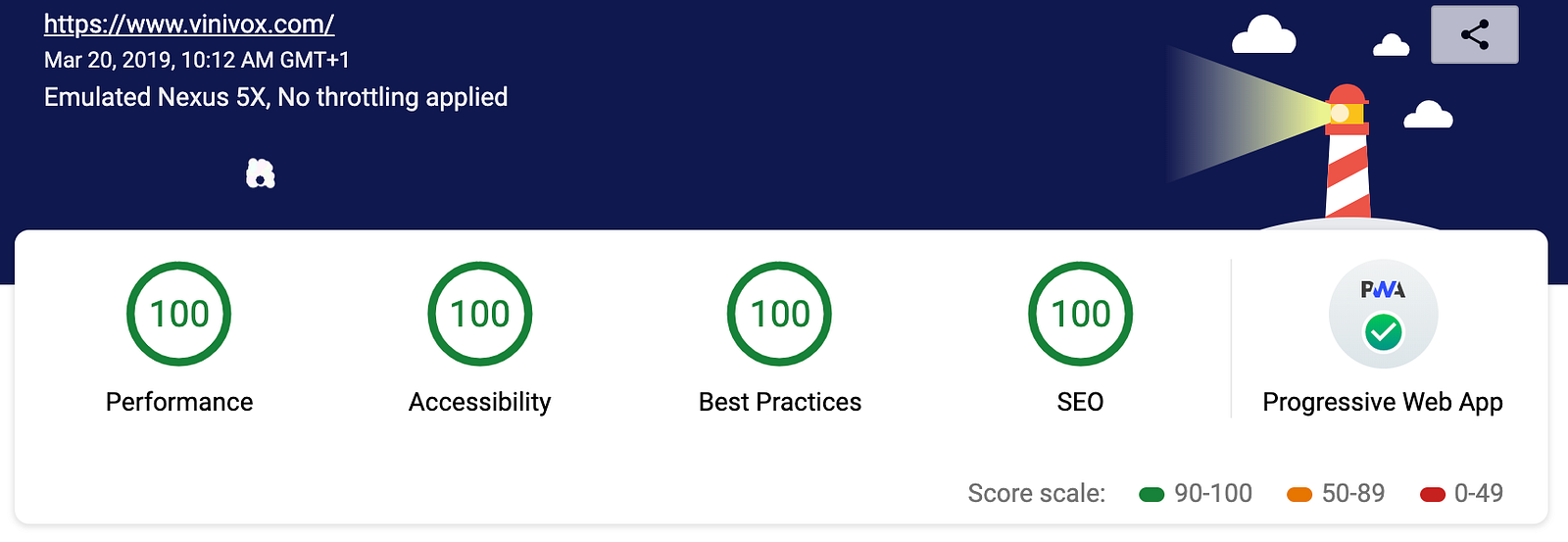
In 2020, for better or worse, there is only one search engine…Google. Who better to take SEO advice from than the one who will be judging and ranking your site against your competition.
You can download the Google Lighthouse Extension to your Chrome browser here. To run a report on your website simply visit your site in your browser, click the lighthouse icon, and click “Generate Report”. After a few moments you will see a screen like you see above.
This screen breaks down your Lighthouse Report into 4 sections (we will ignore progressive web apps for the purpose of this blog).
Help! My performance score is in the red! How do I fix this? First, relax… this score has many caveats. If you scroll down on this report, underneath the “Performance” heading will be a list of reasons your score is not a perfect 100. Many of these fixes will require a developer to custom code the solution. In most cases these issues are almost impossible if not literally impossible to fix. Just take a look at. Odds are, depending on where and when you are running the report, that Amazon has a Performance Score of anywhere from a 30 to a 60. This is clearly not perfect, or even considered “good” by Google’s own scale. And obviously, Amazon has no issue ranking. That’s because their content (your shopping experience and vast catalog) are second to none.If you have the answer people are looking for, you will appear just fine on the first page of Google. The majority of these issues arise from drag and drop web builders like Shopify, Wix, etc. A WordPress plugin you are using could also not be sitting well with Google Lighthouse and bring this score down.
Amazon.com’s Lighthouse Report
If your site is anywhere between a 15 and 50 consider yourself in fairly good standing and do not worry about losing rankings. There may be some easy fixes however, and those should be addressed. You can reach out to Mad Mango for a free assessment.
In Google’s words “ These checks highlight opportunities to. Only a subset of accessibility issues can be automatically detected so manual testing is also encouraged.” This is an up and coming space that will affect every site on the web one day soon. Google wants to be sure your site can be interpreted by individuals that have reading or hearing disabilities amongst others. improve the accessibility of your web app
Just like the other categories in this tool, Google shows you how to address each issue and what is triggering the penalty. Speak with Mad Mango Marketing today to fix any Accessibility issues.
Below is a list of some of the categories in Best Practices. This category is focused on general standards that Google has determined result in a user friendly website. The errors you have here may not be fixable based on what web builder you use. If you have a custom coded site your developer should be able to address most issues.
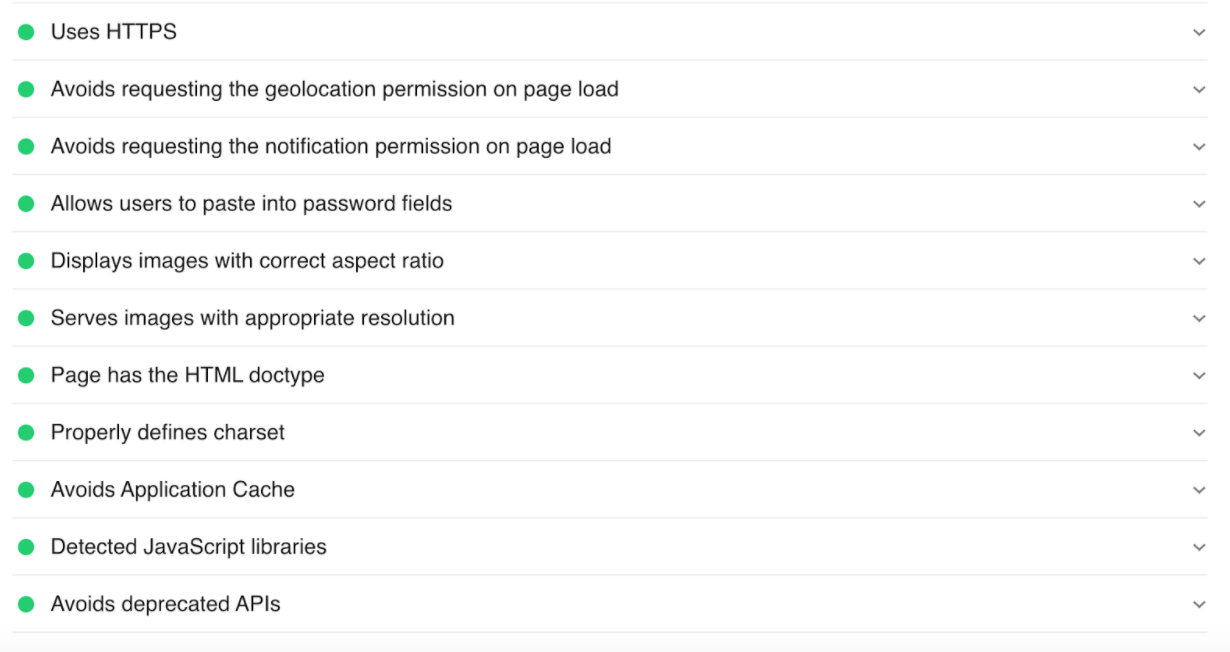
This is where lighthouse checks for key SEO factors like meta/alt tags and general descriptive text for Google to interpret.
Tired of getting that monthly email about “Tap targets are not sized appropriately”? We all are! Google has determined 48px by 48px is the minimum size for a “tap target” or clickable feature. The space in between tap targets should be 30px or more which is the average thumb size according to Google’s AI.

For websites built on WordPress, the Yoast SEO plugin is the best free plugin available for your search engine rankings. Yoast has been in the SEO game since 2010 and has perfected the on-page process saving small business owners tons of time.
Below are a list of the best features Yoast has to offer:
The best way to signal new content to Google is to manually request a crawl of your website. If you don’t submit a sitemap you will have to wait for Google to find your website and crawl it on its own time. This is obviously not ideal for someone wanting to get ranked on the first page as soon as possible. To access the sitemap Yoast creates for you simply install the plugin on your site and activate it. After that, you will go into the plugin from the menu on the left-hand side and click on “Features” at the top of the page. Scroll down to “XML Sitemap” and click on the question mark to the right. You will then select “See the XML Sitemap” and a new window will appear with your sitemap on page.
Copy and paste this link into the “Sitemap” section of your Google Search Console account and Google will manually crawl your site to interpret what you offer and then rank your site accordingly.
When you are writing a blog for your site, the Yoast SEO plugin automatically appears at the bottom of your blog editor. Scroll down and click “Edit Snippet”. Now you can add a custom meta description and edit the slug of this post’s URL here to make it SEO friendly. Yoast will even make recommendations based on the purpose of your blog.
When writing a piece of content there are a lot of factors to take into account if you want Google to be well receptive of your post. Right under the meta and slug editor you will see a tab named “SEO Analysis”.Here, you get your own SEO coach on each post. Yoast will warn you if your article is too hard to read, doesn’t use proper headings, and even if you use your keyword too many times. This section is what causes the green, orange, or red to appear for your SEO analysis Yoast will perform. This section will tell you if you have enough internal and external links as well as things like your slug being too long. Don’t worry if you can’t get your article to be green on all fronts. Yoast is not the end all, be all of SEO. This is simply Yoast’s best understanding of your piece.
For example: Let’s say you are a business that operates in a very niche industry with lots of technical phrases that your customers all understand but not the public. Yoast will most likely say that your content is “poor” in readability. For this example you would ignore this warning because Yoast’s assumption that your content is not easily read is incorrect for your target audience.

For backlink building, there is no better option for building white hat links. HARO stands for Help A Reporter Out and is an online platform with an effective free version that can get you a ton of visibility. At HARO, reporters come to you before writing a piece. No more link grubbing on already written articles. Instead you get a list of requests for experts as often as you would like (we suggest sticking with daily updates as the emails can get tedious). In these emails you will see a list of sometimes up to 75 journalists who need to speak to an expert. If you think you have a good blog for an article or are willing to answer a few questions you can get on some really authoritative sites for minimal work.
Big time new sources like NYT, CNN, Fox News and more all use HARO to help write their articles. Contacting a journalist before a piece is written gives you a much better chance of being included and getting that valuable link.
So there you have it. Mad Mango’s favorite 3 COMPLETELY FREE tools to help you improve your local SEO listing. Here at Mad Mango Marketing we spend the majority of our time on your company’s SEO doing backlink outreach and perfecting your onsite SEO. These tools will help you do just that. The next step is taking action. Try to find 2 or 3 hours a week where you can go through these tools and do some outreach as well as check up on your site health. It may not be the same as having a team like us focusing on your site daily, but if you can become consistent in this practice you will have a well ranking website in 6–18 months depending on your industry. Looking for a free website audit to get the ball rolling?
Originally published at https://www.madmangomarketing.com.
If time and budget allow, adding your business to more online directories on the web can be automated. You can easily submit your website to free online directory like Umdum Website Directory to generate more traffic.
ReplyDeleteMost paid marketing channels include social networks, price comparison listings, paid links, blogs, and web apps. Want to know more, visit tkmkt.com
ReplyDeleteThank you for providing this valuable data with us; it is truly very inspiring.
ReplyDeleteTractor dealers
The thoughtful curation and sharp insights of News Loss make it an excellent source for modern readers. Every post provides clarity and relevance, ensuring audiences stay informed about trends, stories, and events that impact today’s world.
ReplyDeleteI love Spain Journal’s approach to tech news and trend reporting. Its daily articles are both informative and engaging, offering readers valuable insights that help them stay ahead in the ever-changing world of technology and modern innovation.
ReplyDeleteOman Report provides an exceptional mix of technology, economy, and culture updates, delivering in-depth insights that keep readers informed about Oman’s growth and global presence. Truly a valuable resource for anyone seeking well-rounded knowledge.
ReplyDelete